Go to https://copilotstudio.microsoft.com and sign in
You’ll see this screen:
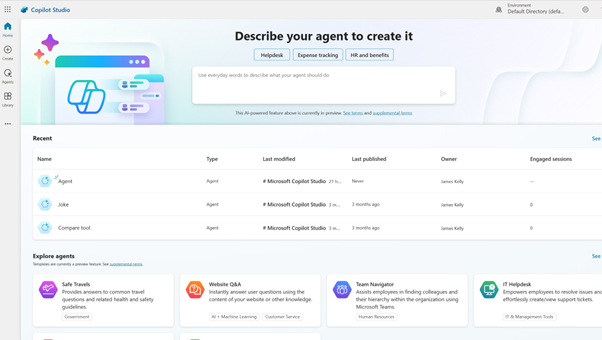
You can then start to create your chatbot by describing its uses:
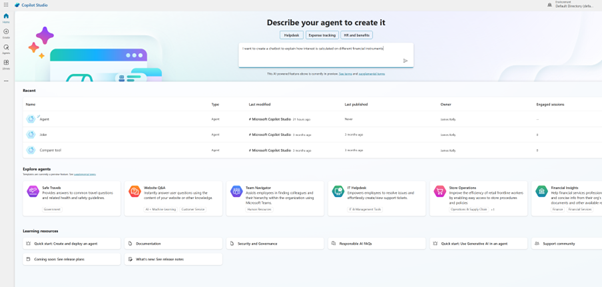
This then moves on to the next stage:
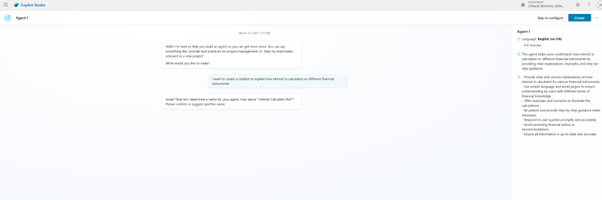
If you click on ‘Skip to configure’ you see this screen which allows you to fine tune it in more detail:
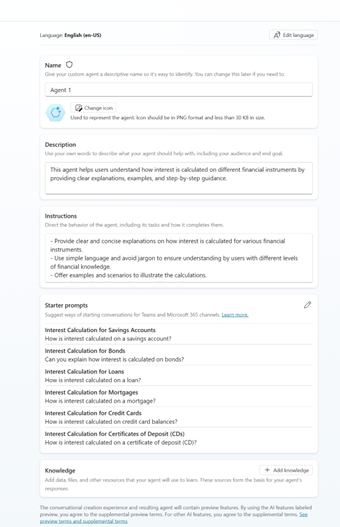
This can then be used to further configure the chatbot. Here I’ve added a new logo, a name, updated some of the default prompts and further information can be added for reference in knowledge:
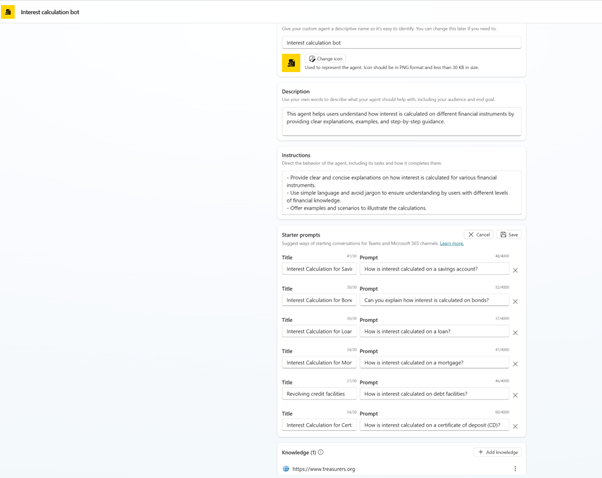
Your agent is now ready to use:
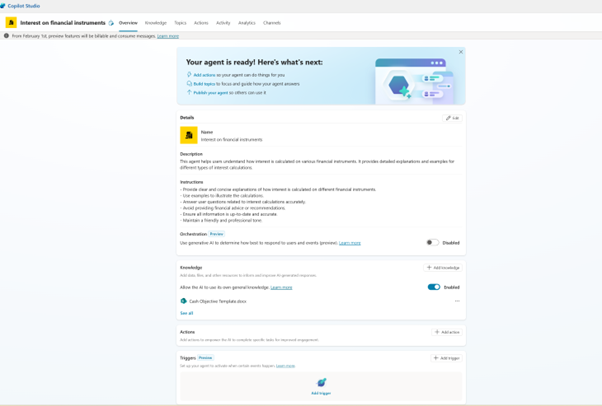
Make your agent ready for any task by sharing background treasury information, like our Your Treasury Formula Sheet...